multishifter
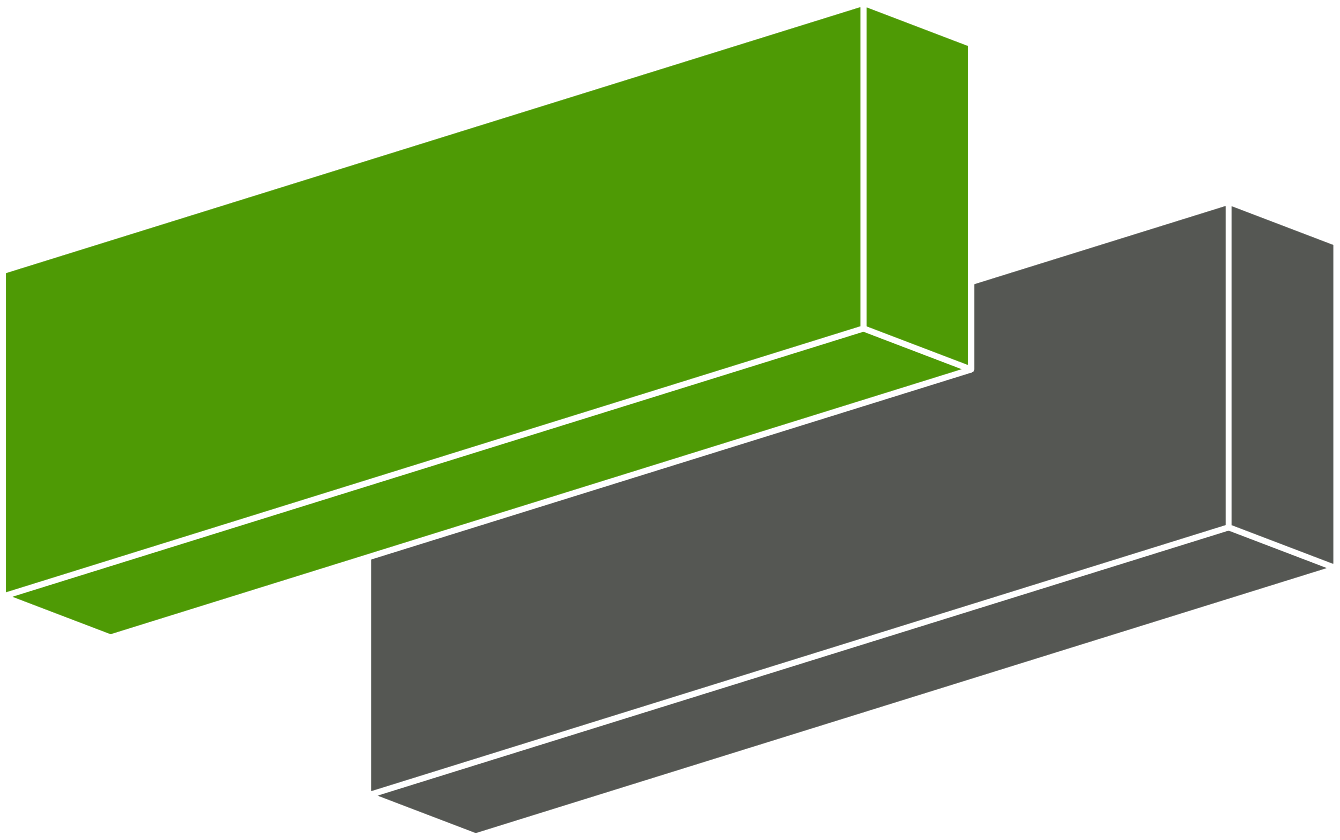
casm powered utility to create gamma surfaces, UBER curves, and twisted bilayers along crystal planes.
Tutorial VI: Chaining shifting and cleaving
In this tutorial we’ll use multishift chain, to multiply the output of shift and cleave.
We’ve already used multishift cleave to insert empty space between slabs, and we’ve used multishift shift to slide the slabs parallel to each other.
What if we want to apply the cleave command to each structure generated by shift individually?
Mg slab cell
We’ll start with a slab of \(\mathrm{Mg}\) with 8 atomic layers (4 unit cells tall).
This is the same slab from the mutate tutorial.
You can download it here, or create a file called mg_stack4.vasp yourself with the follwing data:
Mg stack
1.00000000
1.59609453 2.76451683 0.00000000
-1.59609453 2.76451683 0.00000000
0.00000000 0.00000000 20.73607828
Mg
8
Direct
0.66666670 0.66666670 0.18750000 Mg
0.33333330 0.33333330 0.06250000 Mg
0.66666670 0.66666670 0.43750000 Mg
0.33333330 0.33333330 0.31250000 Mg
0.66666670 0.66666670 0.68750000 Mg
0.33333330 0.33333330 0.56250000 Mg
0.66666670 0.66666670 0.93750000 Mg
0.33333330 0.33333330 0.81250000 Mg
You can also create your own slab from a primitive cell using multishift stack, as explained in a previous tutorial.
Shift AND cleave your slab
The chain command is very similar to shift and cleave.
Suppose we want to shift the \(\mathrm{Mg}\) slab the same way we did in the shift tutorial, but we also want to apply the spacings from the cleave tutorial.
We call:
multishift chain --input mg_stack4.vasp --shift 3 3 --cleave -1.5 0.0 2.0 --output mg_chain
Once you’ve run this command, a similar direcotry structure appears, this time 2 levels deep:
mg_chain/
├── record.json
├── slab.vasp
├── shift__0.0
│ ├── cleave__0.000000
│ │ └── POSCAR
│ ├── cleave__-1.500000
│ │ └── POSCAR
│ └── cleave__2.000000
│ └── POSCAR
├── shift__0.1
│ ├── cleave__0.000000
│ │ └── POSCAR
│ ├── cleave__-1.500000
│ │ └── POSCAR
│ └── cleave__2.000000
│ └── POSCAR
├── ...
└── shift__2.2
├── cleave__0.000000
│ └── POSCAR
├── cleave__-1.500000
│ └── POSCAR
└── cleave__2.000000
└── POSCAR
It’s as if the shift command had been run first, then for each generated structure, the cleave command was applied.